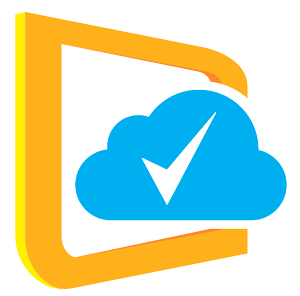Managing your company's mobile devices has never been easier.
Operational Efficiency: Automate time-consuming and labor-intensive processes, freeing up time to focus on higher-value strategic activities.
Robust Security: Ensure the protection and integrity of company and customer data while mitigating risks and preventing cyber threats.
Increased Productivity: Leverage technological tools to optimize professional performance and provide real-time remote support.
These minor tweaks enhance fluency and make the text sound even more polished. Let me know if you need further refinements!
MAIN FEATURES
- Complete Mobile Device Dossier
- Geolocation and tracking
- Geofencing
- Allows remote reset of the mobile device to factory default settings
- Analysis of installed apps
- Control of unauthorized apps
- Data traffic consumption
- Battery usage monitoring
- Occurrence control (Activation, Deactivation, Maintenance, Preventive, etc.)
- Document attachment (PDF or JPG)
- Performance analysis
- App expiration date tracking
- Deactivated asset control
- Allows creation of app groups based on user profile
- Work Only (Work Managed)
- Dedicated (Kiosk Mode)
- Allows Kiosk mode configuration, fully controlling the device
- Remote delivery of security policies and settings
- Blocks access to app stores and predefined app lists
- Installs profiles via the management solution
- Allows blocking the use of external storage media on the mobile device
- Allows blocking of Wi-Fi hotspot (defines which networks can be configured)
- Control of hardware and app changes
- Alerts: geofence, hardware/app changes, prohibited apps, theft or loss
- Allows association of multiple mobile devices to the same user
- Command to prevent GPS deactivation
- Allows installation, update, and removal of applications
- Allows installation and update of proprietary applications
- Remote command to lock the device
- Allows blocking the execution of applications
- Allows blocking the installation and acquisition of online applications
- Command to enable/disable developer mode (USB)
- Allows enabling/disabling the mobile device’s camera
- Allows remote deletion of corporate data (selective wipe of apps)
- Allows remote installation of applications for a user or a group of users
- Allows blocking the use of Bluetooth
- Allows automatic updating of applications on devices
- Allows control of application functionalities and settings based on user or group profile
- Supports at minimum Android operating systems version 7.0
Save time by configuring and updating applications and content simultaneously on multiple devices through a centralized console.
Reduce support costs and maximize uptime by troubleshooting issues remotely.
Prevent device loss with continuous inventory monitoring and utilize location tracking to find and secure misplaced devices.
Improve user productivity by enforcing usage policies to restrict access to unauthorized games and websites.